' . '
 ' . '
' . ''. $dateToday . '
Dear ChurchMapped Team' . ',' . '' . '
' . 'A user with a protected salutation has recently registered on the platform. Protected salutations are salutations such as Fr. and His Eminence. Due to the nature of our platform, we have to perform extra checks on this user. Please contact the user at the email address provided by him/her, namely: ' . ' ' . '
' . $_POST['emailOfPersonalUser'] . 'This is what they submitted in their registration form:' . $informationAboutUserWithProtectedSalutationToBeIncludedInEmailToSupportTeam . '. If you are satisfied that the user is genuine and has provided you with satisfactory evidence, you need to manually go to the database churchma_USERS_ON_CHURCHMAPPED.users_on_churchmapped and change the value of the column
whether_user_requires_extra_authorisation to 2 and the value of the column
has_churchmapped_user_confirmed_email_address to 2 as well. We then send another email to the user notifying them that they can now log in. This is vital. In the situation where the user has not provided evidence of themselves to a satisfactory standard, simply leave the values as they are; in extreme cases, alert the manager to identify the issue in cases where you suspect it might be due to fraud.' . '
The social network that aspires to do better ❤' . '
See our terms and conditions here.| See our privacy policy here.| Visit ChurchMapped here.' . '
ChurchMapped® Limited is a registered company in England and Wales. Our company number is 12329590 and our registered office is at 27 Old Gloucester Street, London, WC1N 3AX, United Kingdom. We are on the register of data fee payers courtesy of the Information Commissioner\'s Office (ICO) and our data protection registration number is ZA603587. Our VAT number is 340128834.