ChurchMapped Limited is a registered company in England and Wales. Our company number is 12329590 and our registered office is 127 Old Gloucester Street, London, WC1N 3AX, United Kingdom. Our main telephone number is
0844 335 0065. Lines are open from 9AM to 5PM (UK timezone), excluding weekends, bank holidays in England and August 15th. Our VAT registration number is GB 340 1288 34. We are on the data protection public register courtesy of the
Information Commissioner's Office and in compliance with the General Data Protection Regulation (GDPR). Our registration number is ZA603587.
Ⓒ 2025 ChurchMapped Limited